
Product extensions activated quickly and easily
Activation codes for product extensions
Product extensions for KOSTAL inverters and wallboxes are activated quickly and easily with an activation code
What is the activation code?
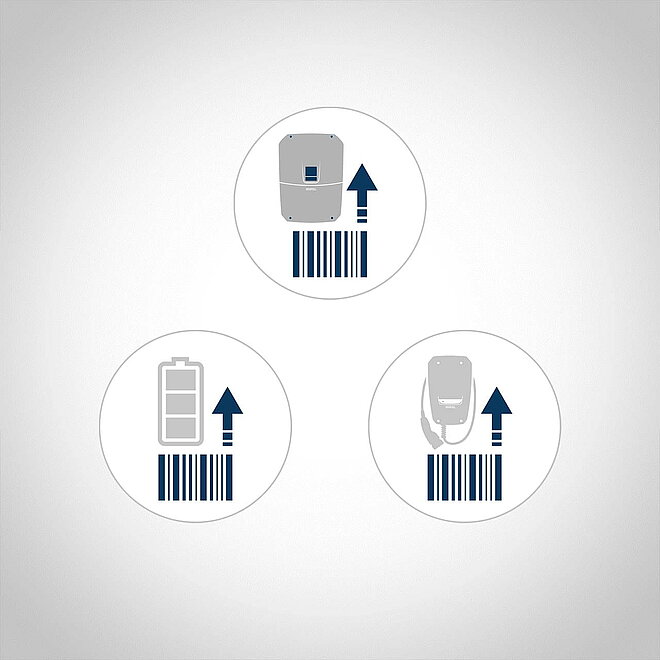
Activation code for product extensions
With an activation code, you can activate product extensions for KOSTAL inverters and wallboxes in just a few simple steps. PLENTICOINs are required for this.
The PLENTICOIN is a single-purpose voucher for all KOSTAL product extensions and can be purchased from specialised wholesalers.
The following product extensions are available for KOSTAL inverters and wallboxes:
• Battery function
• Power extension
• Comfort function

How can I enter activation codes in the KOSTAL product?
To enter the activation code in the KOSTAL inverter and Smart Energy Meter.
Via KOSTAL Solar App in PRO mode
Enter the activation code during initial commissioning in the Setup Wizzard.
Further information can be found in our online operating instructions.
Per Geräte-Display
Geben Sie den Aktivierungscode manuell im Geräte-Display unter „Zusatzoptionen“ ein.
Weitere Informationen finden Sie in our online operating instructions.
Per Webserver
Geben Sie den Aktivierungscode manuell im Webserver unter „Einstellungen > Zusatzoptionen > Optionen“ ein.
Weitere Informationen finden Sie in unserer Online-Bedienungsanleitung.

Activation codes for KOSTAL PLENTICORE inverters
For the KOSTAL PLENTICORE inverter there is the activation code "Battery" and the activation code "Power extension".
With the "Battery" activation code, the KOSTAL PLENTICORE inverter can be expanded to include a suitable battery storage system.
The "Power extension" activation code increases the power class of the PLENTICORE inverter by up to two levels.
Entering the activation code is particularly convenient using the KOSTAL Solar app in PRO mode.

Activation code for KOSTAL PLENTICORE plus inverters
The "Battery" activation code is available for the KOSTAL PLENTICORE plus inverter.
With the "Battery" activation code, the KOSTAL PLENTICORE plus inverter is supplemented by a suitable battery storage system.
With the KOSTAL Solar app in PRO mode, the activation code can be entered in just a few simple steps.

Activation code for KOSTAL inverter PIKO MP plus
The "Battery" activation code is available for the KOSTAL PIKO MP plus inverter.
With the "Battery" activation code, the KOSTAL PIKO MP plus inverter can be extended with a suitable battery storage system.
The activation code is entered in the KOSTAL Smart Energy Meter's web server.

Activation code for KOSTAL Wallbox ENECTOR
The activation code "ENECTOR" is available for the KOSTAL Wallbox. This can be used to activate the convenience functions for the KOSTAL Wallbox.
The convenience functions include the various charging modes, including Solar Plus and Solar Pure Mode. This allows you to charge your own electric vehicle with self-generated solar power from a PV system with KOSTAL
The activation code is entered in the KOSTAL Smart Energy Meter's web server.
For further information, please refer to the detailed commissioning description in our download area.
